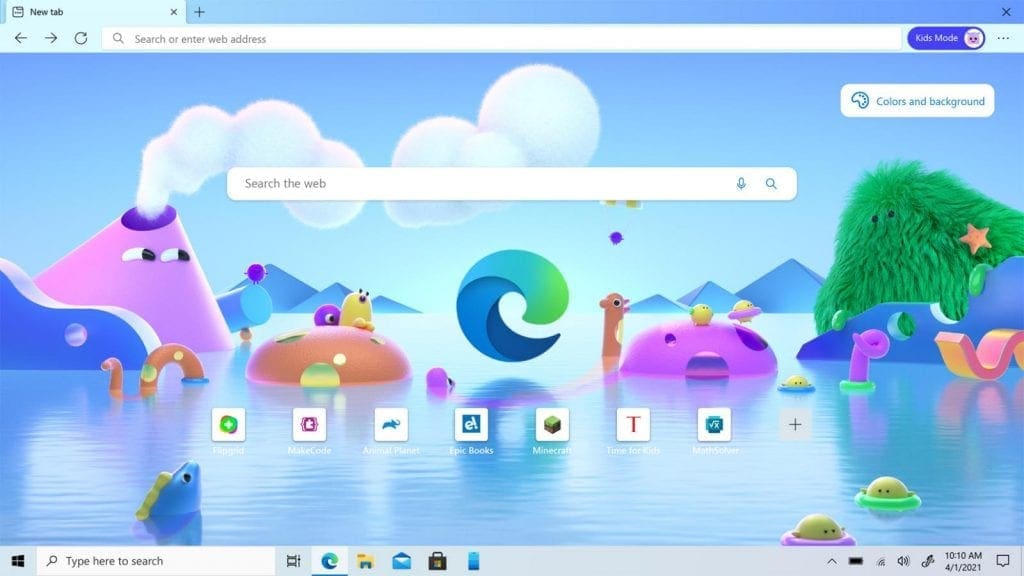There is a new Edge kids mode being launched by Microsoft for the internet browser. The feature is built into the web browser directly on both macOS and Windows.
Edge Kids Mode Is Free And Easy
Edge kids mode will be an option that’s free and easy to enable. Parents will not have much work when it comes to managing it. Parents can turn on Edge kids mode by choosing it under the browser’s profile option. The mode will keep kids locked in the browser and let them have access to only those sites that have been approved.
Divya Kumar, Microsoft Edge’s product director, explained that Edge kids mode provides an online environment that is protected at no cost for kids below the age of 12. Parents can thus have some peace in their mind when the children are browsing the internet on a device that is shared.
Microsoft actually designed the Edge kids mode for the situation where parents might let their kids have their laptops so that they can look at the internet. Once kids mode is triggered, two options are available: one for ages 5 to 8, the other for ages 9 to 12. Both ranges have the maximum level when it comes to preventing trackers in the browser. It also has strict SafeSearch via Bing to keep adult videos, images, and text out of searches.
The company has kept 70 of the most popular kids’ websites on the default allow list. Parents can choose to add additional sites to the list. The special mode also does not allow keyboard shortcuts in Windows to work and as such prevent children from exiting the browser. However, on macOS, keyboard shortcuts will work. Once the mode is on, it cannot be exited until the parent enters their credentials. Moreover, the mode is focused on privacy and all settings are thus particular to the device.